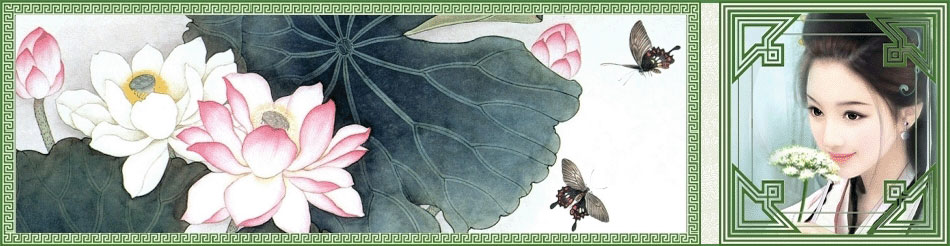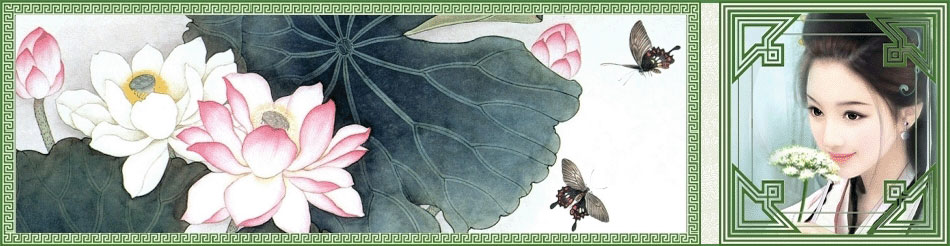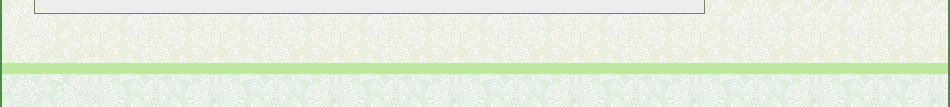1.show run 查看交换机当前配置信息
2.show star用于显示已保存的配置信息
3.copy run star此命令用于保存当前配置信息
4.erase nvram 此命令用于删除以保存的配置信息
5.配置Console口密码
S1(config)#line console 0
S1(config-line)#password cisco
S1(config-line)#login
6.配置特权模式密码,第一条配置的密码是明文的,而后知是加密的,只有输入正确的密码cisco,才能进入特权模式。
S2(config)#enable password cisco0
S2(config)#enable secret cisco
1.路由器密码恢复
如果要使路由器在启动是绕过startup-config的配置,只有修改配置寄存器的值。
(1)重启路由器,并同时按下Crtl+Breack键中断IOS的加载,路由器将进入ROM Monitor模式。
(2)将配置寄存器的值更改为0x2142,表示再启动时 忽略starup-config的配置。
rommom>confreg 0x2142
romoom>reset
(3)路由器将再次重启,由于更改了配置寄存器的值,路由器将无法加载配置文件,因此也不会再有登录密码。
(4)进入配置模式后,将配置文件手动加在回来。
Router#copy startup-config running-config
(5)通过show run命令查看路由器配置了那些密码,逐一更改密码。
(6)修改配置寄存器的值,并保存配置。
Router(config)#c onfig-register 0x2102
Router(config)#exit
Router#copy running-config startup-config
2.交换机的密码恢复
只要启动时绕过config.text加载就可以配置交换机了。将config.text改个名字。
1.拔掉交换机的插头。
2.重启插好电源后,立刻按住mode键,当看到配置界面显示“switch”便可松开“mode”键
3使用上面提示的命令“flash_init”初始化Flash.
4.将config.text文件名改成config.old.
Switch:rename flash:config.text flash:config.old
这样重启的时候就不会在家在配置文件了,当然也就没有密码了。
5.重启交换机
switch;boot
6.把配置文件的名字该回来。
Switch# rename flash:config.old flash:config.text
7.手工加载配置文件。
switch# copy flash:config.text system:running-config
Switch(config)#interface vlan 1
Switch(config-if)#ip address 192.168.1.10 255.255.255.0
Switch(config-if)#no shutdown
Switch(config)#line vty 0 4
Switch(config-line)#password cisco
Switch(config-line)#login
Switch(config)#enable secret cisco1
Switch(config)#enable secret cisco
然后管理员主机telnet 192.168.1.10,这样就可以成功登录到每一个模式,就像用Console口配置一样。
路由器也可以通过VTY于Telnet进行远程管理。